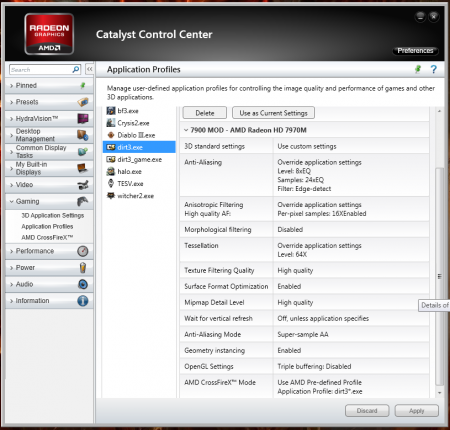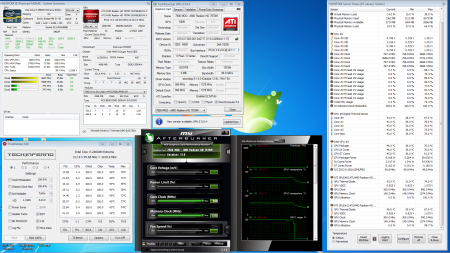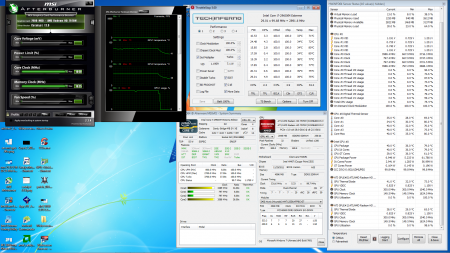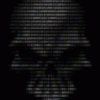Leaderboard
Popular Content
Showing content with the highest reputation on 10/09/12 in all areas
-
Hi guys. I've come across this site numerous times but it's just now that I needed some help, badly. I'm just going to read most of your helpful guides and hope that I get to fix my laptop. Anyway, that's it for me. Cheers~3 points
-
Hi All, came here because I *finally* got my M17x R4 laptop. and now that I have it (after waiting 6 months or so), I want to optimize the heck out of it! :-) it has a 3820QM CPU, 16G, and a nVidia 680M. all prime candidates for pushing past the conservative settings Dell sets them up with. now plowing through lots of setFSB, vbios, thermal paste, GPU-Z, and associated material scattered all over the Internet. this forum drew me like a moth to light as there are so many great posts here regarding overclocking. Thanks all!2 points
-
Hey guys, I've seen that the Sony Vaio SVS13 / SVS15 series vbios mod is relatively popular, so you might as well be interested in a bios with the hidden menus available. If someone wants to test it, let me know. Also if someone could post screenshots of the current bios menus, that would be nice, thanks.1 point
-
I didn't see a thread on this so here is the starts of one. I have 7970m Crossfire. M18xR1, ram , ssd , and when I game i use fans on max via HWiNFO fan control. Driver 7900mod 12.9 beta modded by guru with Geometry Instancing added and High Quality Anistropic Filtering added. Ill post screen shots when I can as I go. Dirt 3 Game Settings: max on all options CCC: AA Override game setting 8x plus edge detect for 24x AF High Quality plus 16x Tessellation x64 CC set to High Quality and surface optimization ticked MipMap High Quality Geometry Instancing enabled CAP profile manually set to Dirt3 Vsync off 1920x1080 Stable for hours at 990mhz core 1375mhz vram @ 1.075v max temp 71c Stable for hours at 1040mhz core 1625mhz vram @ 1.1v max temp 73c Ill post atleast screenshot or two when im home. Ill keep posting as I find more limits. Ill be working at BF3 next. Please feel free to post gaming overclocks with whatever you feel like providing... Gpu clocks, game settings, gpu control panel settings, temps, pics videos or anything you feel like posting as I said. There are plenty of games and all gpus handle different so this will help those in the search of clocks. The more posts the better idea we all can get of the average handling of our gpus Widezu, RiRiFiFi, Geocake are members whom clocked very high 1050core+ in benchmarks so they may be able to provide some great insight too. Benchmark ranges are welcomed too. Note benchmark handling since its shorter than how long games load gpu... handling may vary greatly from gpu to gpu, from game to game and from bench to bench. There will be no list in this OP rather everyone feel free to document your handling here. Sent from my Paranoid Samsung Galaxy S3 on Sprint using Tapatalk 2 Jelly Bean flavor included1 point
-
original post updated with a few pics here is a video of a single race and the replay for that race in Dirt 3 with the settings from above IE 1040mhz core 1625mhz mem and the mentioned CCC settings and in game settings. my second you tube video ever Cheers. http://youtu.be/j2LgkqBD3JU Recorded via MSI afterburner with the following options.1 point
-
I think svl 7 reduced the throttle for Dell cards with one of his vbios releases. Sent from my GT-N70001 point
-
I have tried your link above and registered to be a member but I can't find any access to you bios; it is usb flashing tool instead. My suggestion is that you have to find one and upload it by yourself then everyone can easily download it. I'm too asking Svl7 for GE60 vbios EDIT: Done! I noticed you first link and upload 16GA bios in mediafile for ya e16gaig6.10d1 point
-
Agreed, what I wouldn't give for such beast speeds... You, sir, make me jealous1 point
-
I'm not a "trademark" fanboy. Usually I'm a "tech" fanboy.. Whoever gives the best packet will take my money. And this paket include: Performance, Price, Old or New tech, driver, other software support. Considering the all thing is never so simple as it seems , especially nowadays with economic crysis. At the end, I've always picked nvidia cards to the present, but more because of the habits with nvidia softwares than other aspects I usually had to consider. ATi nowadays is a valid option: drivers are more frequent and with less problems, tech and performance are great, lack of software and marketing is repaid with considerably lower price. If you have not budget problems, I'd suggest nvidia but today, more than in the past, is a hard and very "case sensitive" choice.1 point
-
Your PE4H isn't Gen2 capable. You need a PE4L 2.1b for that. The display driver suddenly not working could be due to the card being factory overclocked beyond it's capability (yes, it happens!) or the power supply being incapable of providing enough power to drive it. I'd suggest use MSI AfterBurner to lower the clocks and see if it solves the problem. "Runs like crap" is correct. You have no x1.Opt capability due to no active iGPU so the GT425M will be faster. Time to look for a x1.2Opt capable notebook. Budget ones being a 14/15/17" Dell Vostro 3x50/3x60, 13/14/15/17" HP Probook 4x30s or 14/15" Lenovo E420/E520. Note: Ivy Bridge Probook 4x40s and Lenovo E430/E530 no longer have expresscard slots. Gen2 pci-e link speed gives a noticable improvement in bandwidth heavy games. Others that don't tax the pci-e link will show a small if any improvement over Gen1 speed. Adding 'call speedup lbacache' will reduce the end-to-end runtime of your startup.bat. Only optimizations after that are to evaluate if every line beneath that one is necessary in your startup.bat. A basic startup.bat will take < 1s to complete. Can test your startup.bat runtime within Setup 1.1x's menu-based interface using Apply config.Run startup.bat.1 point
-
New guy on the forms here.... I have the M14xR1, running Fedora 17 64 bit. Wasn't sure where to post, but I'm a linux user/dev, so if anyone needs help/assistance with anything linux related, let me know! Over and out, Josh1 point
-
Hey all, the name is Joe... I've come across this forum, as many others have, as a result of nando's work with the eGPU community. I hope to become an active member of these forums (and hopefully get my x230t eGPU working). As far as my setup goes: Lenovo X230T i5 3320 2.6GHz 16GB Corsair Vengence RAM 256GB Samsung 830 SSD Windows 7 Pro x64 PE4L 2.1b EC----------\ Nvidia GTS250---------/ NOT WORKING ATT1 point
-
You just bought a Toshiba Satellite A665D-S5178 for about $750??? And it plays everything you throw at it at highest settings?? What did you 'throw at it'? Pacman? Pong? Unless I'm very mistaken, your system comes with a low-end ATI HD4000m series GPU, which means you got totally screwed with this deal (yeah, sorry...). You get notebooks which are more than four times as powerful as the above mentioned system, for the same price, seriously. Now what's the deal with AW systems? Well, that's pretty simple, they actually play the most recent games at highest settings, unlike your system. And no, I don't want to bash or anything, just writing down some facts. Cheers!1 point