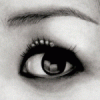Leaderboard
Popular Content
Showing content with the highest reputation on 10/01/12 in all areas
-
eGPU now possible on VPC-Z2 and SVZ series!Benchmarks > User Notebook Setup GPU DirectX 9 DirectX 10 DirectX 11 3DMark 06 RES 5.var 1280x800 3DMark Vantage PGPU DMC 4 1280x800 3DMark 11 PGPU Unigine Heaven Grichka59 Sony vaio SVZ1311 Quad Core [email protected] -> 2.9Ghz 8Gb DDR3 SSD 2X128Gb RAID 0 1080p 96% aRGB PMD HD 7670M Windows 7 64 bit X1.2opt External LCD GTX 780 22479 3DMarks SM2.0 : 8430 SM3.0 : 11567 CPU : 5724 205.5 FPS 36306 3DMarks 226 14069 3050 MikjoA Sony VAIO SVZ1311 13,1" - 1.17kg - 16mm Quad Core [email protected] -> 2.8Ghz 8Gb DDR3 SSD 2X128Gb RAID 0 1080p 96% aRGB HM77 & PCI-E 2.0 Windows 7 64bit X1.2opt External LCD GTX 670 N/A N/A 28598 3DMarks N/A 8827 3DMarks 2485 GTX 480 21448 3DMarks SM2.0 : 7990 SM3.0 : 10961 CPU : 5585 188,9 FPS 20755 3DMarks 214,84 FPS 6306 3DMarks N/A Justing6 Sony vaio SVZ1311 Quad Core [email protected] -> 2.8Ghz 8Gb DDR3 Windows 7 64 bit X1.2opt External LCD GTX 660 Ti 20641 3DMarks SM2.0 : 7743 SM3.0 : 10539 CPU : 5331 N/A 24543 3DMarks N/A N/A N/A MikjoA Sony VAIO VPC-Z2 13,1" - 1.17kg - 16mm Dual Core [email protected] 8Gb DDR3 SSD 2X64Gb RAID 0 1080p 96% aRGB HM67 & PCI-E 2.0 Windows 7 64bit X1.2opt External LCD GTX 480 19970 3DMarks SM2.0 : 8381 SM3.0 : 11190 CPU : 3869 161 FPS 20629 3DMarks 214.78FPS 6216 3DMarks 2158 X1.2opt Internal LCD GTX 480 16451 3DMarks SM2.0 : 7383 SM3.0 : 7636 CPU : 3869 N/A N/A N/A N/A N/A X1.1opt External LCD GTX 480 19455 3DMarks SM2.0 : 8281 SM3.0 : 10650 CPU : 3875 131,9 FPS 17902 3DMarks 142.43FPS 5630 3DMarks N/A X1.1opt Internal LCD GTX 480 N/A N/A N/A N/A N/A N/A Pictures of my Z21 eGPU setup (Click the images for larger view) Prepare your Z for an eGPU : STEP 1 : Get the necessary tools - Spudgers - WLAN - A new bottom plate (optional but highly recommended) blue/black : N/A, carbon : N/A, carbon glossy : N/A, gold : Link - HWtools's PE4L-PM060A - Soldering iron - Cutter - Drill - Steel/aluminium 0.5mm thin sheet3 points
-
Got some bad news... I think my newly bought GTX 660 Ti is faulty (but I can't try it in desktop computer I'll have to wait a bit for that...) Whatever the PSU I've tried, my XBOX 360 PSU or my good old desktop psu, it's still the same problem. Although I've managed to install it and even driving external monitor it keeps crashing... turning on & off. Even in the Setup 1.X menu, at first it's recognized and few second later when I type F5 again it vanished... The same things happen in device manager whatever I try.. PCI-compaction didn't help. Now I got error 43 even with PCI compaction. It couldn't drive the external monitor longer than 10 seconds then my computer froze. I had several BSOD just before the loading of the desktop, the report was about nvdklm.sys or something.. I'm going to give a last try with it, in a desktop computer... But I'm almost sure it's faulty, Justing6 has managed to make it working with the same laptop.2 points
-
Okay I'm finishing this project up; I have to admit failure at getting the R1 and 6970 working together. Having the R2 mobo working means I don't really want to tear my computer apart for weeks on end again. I wrote two articles on my website, one for the 6970 and another with some more details on the conversion to the R2 motherboard. That post also includes files for download to dump / program the two flash memory chips on the R2 motherboard. Thanks to everyone for the help.1 point
-
Thanks, I'll check that out while running a few games. Hopefully you will get your issues sold, and it is just a bad video card.1 point
-
Your problem n°1, it's probably not a problem, because the eGPU is operating at 1.2 speed just when it needs it, like in a game. It goes automatically back to 1.1 when not used. You can check that with GPU-Z and launch a game or something and you will see that it switches to 1.2 link. As for your other problems, I don't know enough about it to answer you.1 point
-
Awesome guide, thanks for putting it up.1 point
-
In France there is a lot more of hash and the good weed is a lot more expensive ! You could send me a small package ? please1 point
-
Thanks a lot for the quick help ! I didn't know that it had been updated by Kuro-D. Here are some of my first results which were done with my GTX 480, I paid attention keeping the same clock speed and drivers for a good comparison with the Z2 + i7-2620M. 3DMark 06 : 21448 3DMark Vantage : PGPU : 20755 3DMark 11 PGPU : 6306 RES5.var DX9 1280 x 800 : 188,9 FPS DevilMayCry 4 : exact same fps number than i7 2620M : 214.84 fps (The GPU core overclock was probably slightly higher than when I ran it with the i7-2620M, not sure it makes a difference anyway.) for comparison Z2 scores with the i7 2620M : 3DMark 06 : 19900 & 19970 3DMark Vantage : PGPU : 20629 3DMark 11 PGPU : 6216 Unigine Heaven : 2158 (did not record it, but the i7 3612QM was really really close) RES5.var : 161 fps DMC4 : 214.78 fps My aim now is not only making it as powerfull as I can but I now prefer a well balanced compromise between size and performance. I'm afraid the GTX 660 ti isn't muc more powerfull than my GTX 480 core @ 940 mem 2244 which is my maximum stable overclock. But at least it is so smaller ! I may buy a GTX 670 4gb with the original design PCB which is almost the same than the standard GTX 660 ti, like my zotac. And then I will swap the cooler to get the smallest GTX 670 possible! (I may need more than 2Gb for Skyrim, it already eats up 100% of my GTX 480 1536Mb of vram and thus causes horrible lags.) And also, I'm about to make the change on the PSU, but I wonder, does the PE4H still needs the 5v ? can it runs with one 12v and two ground ?1 point
-
Alright, if you (or anyone else) wants to test it, let me know, then I'll send it to you.1 point
-
Thank you for posting your commercial-quality enclosure pictures. Impressive stuff The 1fps vs 3fps for internal LCD makes me wonder if even the GTX560 is even rendering Mass Effect. You can do a quick test to be 100% sure of that by runing Mass Effect in a window on the external LCD then drag it over to the internal one. Is it till very slow?1 point
-
Hi All, I posted on NBR just as everything collapsed, so I'm glad to see the DIY eGPU community has found a new home. Now that things are up and running again, I figured I'd re-post my case and questions here. Apologies to those of you reading this post for the second time. After getting sick of having wires all over my desk, I designed and built a case for my GTX560/PE4H eGPU out of laser-cut acrylic. I'm pretty pleased with how it turned out! Other images: eGPU_0.jpg eGPU_1.jpg eGPU_2.jpg eGPU_3.jpg eGPU_4.jpg However it's not completely finished yet - I still have some operational issues. [....] Does anyone have any thoughts or suggestions as to why this is? Edit: I did get the internal/external screen issue solved in the end and it's been working wonderfully for over a year now. And again a huge thanks to everyone for posting their results and builds, I'd never have got this working without such a wealth of information. .1 point
-
As much as it wasn't desirable to do so, moving content here was the only way I could communicate with users and update content. You can read the measures I went to in order to prevent fracturing of users in the NBR ban details in my sig. Anyway.. back to your query. BPlus' TH05 Thunderbolt adapter with it's x2 2.0 performance is not worth it for the majority of users that run Windows, are OK with an iGPU/Optimus-equipped notebook and prefer a NVidia card. It's only benefit is then: 1. Macbook users who have no expresscard option. Note 13" Macbook Pro retina is rumored for release soon. 2. Users who want to run an ATiAMD card (no Optimus) 3. Users who have a notebook with dedicated graphics (no iGPU - no Optimus) 4. Users who predominantly run MacOS/Linux (no Optimus) A expresscard-based x1.2Op NVidia using a $70 PE4L 2.1b is a more cost effective solution than a $180 TH05 Thunderbolt one. Performance will be pretty much the same since x1.2Opt's pci-e compression means x1 2.0 is approximates x2 2.0. That pci-e compression only engages upon detecting a x1 link. There are also far more expresscard equipped notebooks than Thunderbolt ones available at a lower cost too. The cheapest x4 2.0 capable Thunderbolt enclosure is the $400 Sonnet's Echo Express SE Thunderbolt. There you'll need to add a $50 Thunderbolt cable and hack it to work with an external PSU. I believe it's designed for a x8 card, so need to cut the slot too to accept a x16 card. So from your options I'd go 1. Buy cheap laptop with expresscard now (eventually buy new laptop when tb is more common and monitor the development of TB eGPUs, upgrading when it's performance-to-cost ratio improves. BPlus have said they'll be releasing a x4 2.0 Thunderbolt adapter next year. REF: Internal Screen for ATI GPUs with Virtu Driver (timohour) shows the Virtua software giving good performance when rendering to the internal LCD. This is how one would get the equivalent of NVidia Optimus' internal LCD mode using an ATiAMD configuration.1 point