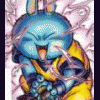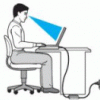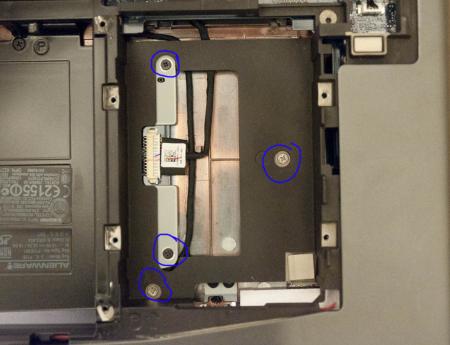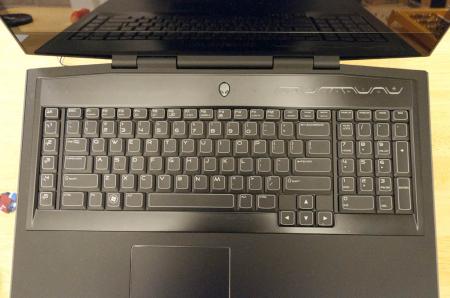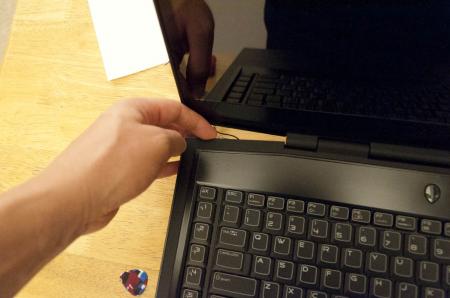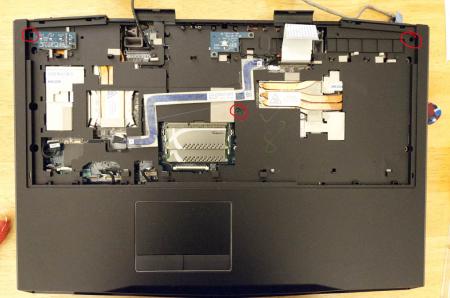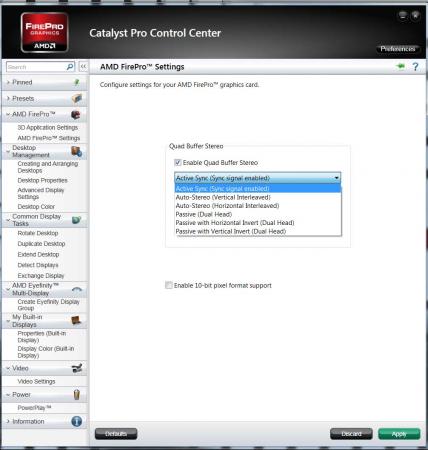Leaderboard
Popular Content
Showing content with the highest reputation on 09/21/11 in all areas
-
Here is the best I could do, with limited time. M17x R2 / i7 940XM / ATI 6990M X-Fire 3DMark11 Overall: P7939 Vantage Overall: P25399 GPU: 27002 CPU: 21559 Single 6990M Vantage: P17041 Side note: Heres a nice bench. i5 540M @ 4117MHz 1.4v wPrime 32M: 13.083 sec 1024M; 411.322 sec3 points
-
Guys, Belkin: Wireless Routers, iPod accessories, iPad cases, energy saving devices. is having a 50% discount on all of their stock via the website. Use FB50 coupon to get the discount. I grabbed quite a few things from there, hurry cause the good stuff ends fast.2 points
-
Hi, don't panic, this happened to me too a few weeks ago. Power off your machine. Unplug the AC and open the back cover. If you never opened the cover, be carefull when opening it, you have to slide / push it and NOT lift it. If you are unsure, just watch a youtube video on how to disamble it. After the cover is open, unplug the battery (just pull out the cable, no need to remove it). Now with the battery and the AC unplugged, press and keep pressing the Alien Button (Power on Button) for about 30 seconds. Reconnect the battery and reassemble the cover. Now boot into bios and load optimal defaults. Save and boot to windows. Normally everything should work as normal again. (The Geforce should also be listened in the bios again). //Edit// I just remember having trouble with the grafic card drivers when my accound did not have admin rights and the User account control was turned on. For some reason I kept getting blue screens of death.2 points
-
2 points
-
Thanks, I just tested it. It works, but under the menu point "Extended ICC" -> Clock Div 1S the laptop just freezes. Didn't had time to test the other options. I am uploading pictures to upload.to and will post the link as soon as it is ready. The bios is way to complicated for me, but it would be nice if somebody could tell me if you can change the limitation for overclocking with this mod. On the default bios, you can only change the long duration pwr limit to 55, since the long duration timewindow is at 56 (you can't higher this number and the pwr limit has to be under the value of the timewindow). Hope you understand what I am trying to say Here are the pictures http://ul.to/1nzrqckx2 points
-
Don't know exactly, there are so many soldering stations available... as long as you can exchange the tip and regulate the temperature you should be fine. A microprocessor controlled station is very nice to work with since the temperature of the tips stays at a constant level, but they're usually rather expensive. Maybe you can find someone who has a proper soldering station, or check ebay for used units. I bought a cheap hot-air station from a Chinese manufacturer, they also sell soldering stations on ebay. The hot-air station did a good job so far, though I have no idea how long it will last... But there are also cheap Chinese soldering stations, should probably do the job, e.g. something like this: AOYUE 936 Anti-static Soldering Station soldering tool | eBayIt seems that there is also a vast variety of tips available for this station... check ebay for details and similar stations. I also highly recommend to use a grounded ESD-mat and a wristband.1 point
-
The only tools you need are Nvidia Inspector and HWiNFO. Nvidia Inspector is (imo) the best tool for Nvidia overclocking, HWiNFO is a superior hardware monitoring software, which also allows you to control the fans of the M14x. If you want to monitor your CPU get Throttlestop. Riva Tuner is totally outdated and mustn't be used anymore, MSI afterburner is nice, but as far as I know it has an overclock limit for the M14x. Also do some research, there are tons of tips, tricks and great advice here when it comes to overclocking the M14x.1 point
-
I had a problem that sounds almost identical to yours, if a few reboots doesnt help then you can do what i did. I clean installed the latest nvidia driver (with driver sweeper) and re installed direct-x through their offline installer. Usually BSOD is because of direct x crashing and could potentially get damaged. Anywho thats all the advice i got. other than that tech support might have some stupid idea that might work lol. on a side note my card re appeared after a few reboots after un installing my driver. dont know the relevance but it might help.1 point
-
I seen some gameplay the other day of Red Orchestra 2: Heroes Of Stalingrad, so I had to play it. So far its been fun, alot of fun. I remember when the first game game out but I never played it. The feel of it is one in its own compared to cod or bf games. If your a FPS lover you must give it a goooooo!1 point
-
@DR650SE wow R2 is still in the game with those beasty 6990Ms, at this point CPU is the bottleneck of the system whenever you can upload your scores to the forms so I can update the ranking, you are obviously first @mw86 hopefully I will do that mod, the question is when...1 point
-
Thanks, I'll see what I can do. The term just started again, hope I can do it during the next couple of days, otherwise I'll be swamped with work.1 point
-
svl7: this tutorial would make for a great front page article1 point
-
I assume you mean 1.15V, 1.5V would be pretty insane... The stock 3d voltage of the 6970m is 1.1V, and increase of 0.5V to 1.15V could allow 915-935MHz, but it really depends on the card, as always when it comes to overclocking. If you have a great sample you can do crazy stuff. DR650SE was able to run his 5870m CF setup at 1010MHz (!!!) with 1.15V (= 0.1V overvolt)... more than 300MHz above the stock cloks.1 point
-
Here are some more ways to work on your services I have tried both and they are very useful. SMART requires a restart but game booster does not. SMART- set preset services at startup quickly change what services start-up restart and they take effect.. set default to go back to normal. http://www.addictivetips.com/windows-tips/windows-7-services-optimizer/ Game-Booster- Shutdown all uneeded services for gaming or benching and add ones to make the list customized... then hit a button when done benching or gaming and everything is relaunched and returned to normal, even includes a basic defrag funtion for all of your games. http://www.iobit.com/gamebooster.html Ramdisk- set upto a 4gb ramdisk for anything from virtual memory to an ultra fast ram based disk for free (ram can read and write faster than even some of the fastest SSD drives (if you have more than 4gb of ram it is worth trying this, with some comps having 6gb-32gb theres plenty to spare) Download RAMDisk 3.5.130 RC 19 - FileHippo.comry these out everything can help bring out the most performance from your computer.1 point
-
I mean it. Unless you count lifting the back of the laptop hardcore ha! Anyways, the 580m is voltmodded but only soft, I can only imagine what you would do to it physically...1 point
-
You can read up about the plugged in not charging problem here. Its just a bug that sometimes shows up when the laptop is plugged in and the battery doesn't charge. The quick fix is to pop out your battery and back in. I've only experienced it once but my Alienhead does change colors often to indicate its "charging" even though the battery is fully charged. It generally isnt a M17x R2 specific problem as most of Dell's line up have experienced it. From what I understand it stems from the use of the use of their propriety chip in their PSU's so that prevents you from using a generic PSU. Our PM55 chipset has issues with 4K read/writes with SSD's. Theres two well known tweaks to optimise SSD performance on this chipset. The first is @StamatisX Intelppm method here which he is using atm and the other which I am using is JJB's power profile tweak which you can find here. The SSD will help with the battery life but I think you would have to disable crossfire and optimise your power plan to reach two hours. Also Throttlestop is a handy tool to reduce CPU power consumption. It has profiles you can load with hotkeys for max performance or least power consumption. Its a really powerful tool for this laptop. Bear in mind that the newer generation of Alienwares have excellent battery life due to the onboard gfx controller. Don't let this info deter you from buying this laptop though. I can honestly say this is the best laptop I've ever owned and everytime I use it/look at it I think to myself, "What an awesome piece of industrial art"1 point
-
OK, people have been asking for this for a while so I thought since I can tear this down in about 10min, I should do a quick write-up. Like the title said, I did this quick so pictures wont be the best but you will get a better understanding on how to teardown the system enough to at least repaste etc.. Here we go 1 - Shot of the underside 2 - Remove battery and the 4 screws in red to remove bottom cover 3 - Bottom Cover Off: Remove Screws Labeled I (5 of them in Red), P ( 5 in Blue), and HD Bay screws (4 in Green) 4 - Remove Hard Drives 5 - Remove Screws In Empty Hard Drive Bay (4 in blue) 6 - Remove the LCD Hinge Screws ( 4 in Red) and disconnect the wireless antennae (circled and traced in Red) 7 - Flip System over and open screen 8 - Pop off the media control panel by lifting the back right and left corners until it "pops" off. I find using my guitar pick helps with this 9 - Once the back corners have popped loose, run the guitar pick around the edges to loosen the rest (around the keyboard) 10 - Picture of the media panel loose but still connected with the ribbon cable (disconnect this now) 11 - Remove the Keyboard and macro keyboard screws ( 6 in Red) 12 - Disconnect all cables from the motherboard and graphic cards ( 11 in total) and 2 more lcd screws ( 2 in blue) This includes: 2 ribbon cables for the macro keyboard 2 ribbon cables for the keyboard 3 for the handrest/trackpad (2 on bottom, 1 near the right crossfire cable connector) 2 for the screen (one toward the bottom left, one at the top left) 2 for the crossfire cable (labeled L and R on the cable) 13 - Remove 3 more screws securing the cover ( 3 in Red). You will need to pop off this cover starting at the back... just lift until it pops off. If it is being difficult, make sure all screws labeled "P" on both the top and bottom are removed. 14 - Once the cover is off, remove the screws (going from #1-4) on your heatsinks.... clean and repaste. If anyone wants pics of the heatsinks removed just let me know (I took a couple but not really necessary for this guide). Once again, I did this all very fast so I know it is not as polished as it could have been.... but I wanted this out sooner than later for everyone to use. Let me know if anything is unclear etc... D.-1 points
-
AMDs professional mobile GPUs (FirePro M Series) use the same hardware as their gaming equivalent (Mobility Radeon HD Series) The difference lies in the VBIOS and in the specialized driver. This allows to simply change a 6970m into a FirePro M8900 by simply flashing the appropriate VBIOS and installing the corresponding driver: (UPDATE: This also works with the 6990m, see the update at the end of the post) The advantage of the FirePro card lies in the better CAD and DCC performance, optimized OpenGL support, OpenCL features and AMD Eyefinity technology. In short: The card gets optimized for professional applications instead of games. A 6970m is very well capable of CAD work and a M8900 can still play games, but their performance is optimized for other tasks, and this can make quite a difference. A game uses a GPU differently than CAD software. For example you don't need a high frame rate when designing something with CAD software, but it's crucial that the rendering of your work is accurate and detailed. So if you have a 6970m and need to use professional software once in a while you might want to give this a try. I haven't installed any CAD software on my system at the moment, but the driver seems to work properly, haven't seen any issues so far.The procedure doesn't take long, you only need to flash the VBIOS, uninstall your gaming driver and install the professional one. You can use the M8900 driver of the Dell Precision M6600 workstation, you'll find it at the Dell drivers page. Maybe you find a more recent driver on the AMD homepage. Here are some screenshots of the Catalyst Pro Control Center, you'll probably notice some features which aren't available with the Radeon HD cards: I've done this with my Sapphire 6970m, it'll definitely work with the Dell 6970m as well and it's save to assume that this is true for the Clevo/Eurocom version too. Since there are some changes in hardware IDs you'll need to force the flash. NOTE: This should work just as well when your system has a FirePro M8900 and you want to optimize the gaming performance - simply flash the 6970m VBIOS and install the regular driver and you're done. The Dell 6970m VBIOS can be found in this post. Also a big thanks to @Star Forge for providing the VBIOS of the FirePro M8900!! Here's a 3dMark Vantage run with after applying the soft mod to the 6970m, everything at stock, also in the CPCC. Not too bad imo, same pretty much the same as the stock run I did when I got the 6970m in April. Would be interesting to see some gaming comparisions... but I haven't installed any games atm. EDIT: For M17x r3 users: You need to modify the driver, otherwise it won't install here the instruction, a big thanks goes to @devillucifer for investigating this problem and finding a solution. When I come around to do so I'll post a link to a modified driver so you don't have to modify them yourself. Detailed guide for flashing the VBIOS: UPDATE: This also works with the 6990m. Note that the M8900 VBIOS has the same clock speeds as the 6970m, so the 6990m is actually underclocked with this VBIOS. You can easily overclock it with software or modify the clocks of the VBIOS before flashing, so that you're back at 6990m speeds. But even at standard clocks the 6990m performs better than the M8900 or 6970m, the card has 120 additional shaders which will bring a little performance boost as you can see in the screenshot below, I about 1000 points more on the GPU score compared to the 6970m flashed with the M8900 VBIOS (at the same clocks). UPDATE 1/17/16 DOWNLOAD FOR AMD FIREPRO M8900.ZIP HERE:-1 points