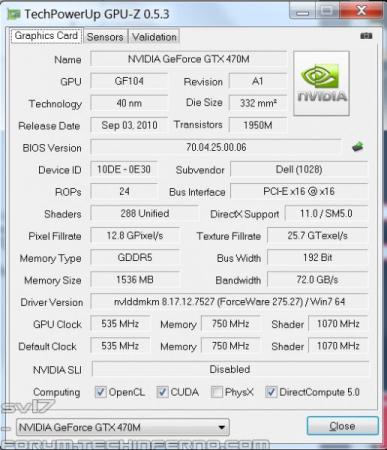Leaderboard
Popular Content
Showing content with the highest reputation on 06/02/11 in all areas
-
6 points
-
6 points
-
Honestly Stam I think that is an epic picture(not the one I made but the original one) It really capture the spirit of the moment. You are all enthusiastic & pumped up and Brian is like, "where is my triple Mocha frapuchino venti, cause I am waiting for my m18x and is been like 2 days since i order it and It should be already be here, the nerve of this people making me wait". -Really goes into hiding--4 points
-
Guide - M15x with Nvidia GTX 470m IMPORTANT: The Nvidia 470m is not officially supported by Dell. Upgrading to this card may void your warranty. Some background to this mod: The first guy who tried to put a Nvidia 470m in an Alienware M15x was @iloveb00bs in December 2010, shortly after the card got released. Unfortunately it didn't work as desired, the card worked, but only at 2d clocks. All attempts to bring it to 3d clocks failed, and the card wasn't supported by Nibitor support at this time. Also @widezu69 didn't get it to work a couple of weeks ago, so I didn't think it would be possible. But in the process of trying to upgrade the Asus G73JW of a colleague I got my hands on a Nvidia GTX 470m and since we didn't get it to work in the G73, I thought let's try it again in the M15x... I had to mod the vbios to get it running at 3d clocks. I'm not that experienced with Nvidia cards, so that's probably why it took me a couple of attempts to get it working. First I changed the 2d clocks and voltage (P3 in Nibitor) to 3d values. The result was that the card idled at 3d clocks, but as soon as I opened a 3d application it went downclocked itself to about 73MHz core and got to 2d voltage again... pretty annoying. After some more tests I realized that I had to change the lower 3d clocks and voltage (P7 in Nibitor). This did the trick. Apparently the card only checks P7 and P3 in the VBIOS, the actual 3d clock entries (P15) seem to have no effect at all. The fan control works perfectly. Haven't tested DP/HDMI audio yet, but I'll do this sometime soon. Things to do before exchanging the card: Download the drivers. I used the latest Nvidia beta driver (v275.27) and the modded .inf files from laptopvideo2go. As the card comes from Clevo I guess the Clevo (and resellers) driver will work as well. But I usually prefer the latest driver for performance and stability. Also get GPU-Z for monitoring your video card and verifying it. Make sure you have thermal paste, maybe some new thermal pads as well as something to clean the heatsink (e.g. isoproply alcohol) and some cloths around. I also highly recommend using a grounded ESD-mat and a wristband. Know what you're doing. You need to partially disassemble your machine to get to the GPU. Prepare yourself thoroughly, check out my little GPU exchangement guide and if you need more information also the M15x service manual, as well as the . It can be helpful to write down all the steps in advance when you're doing this for the first time. In case there's still something unclear about the disassembling procedure after checking out all the stuff I just mentioned, just ask. Exchanging the GPU is really pretty easy. Very important: Make all the necessary preparations to flash the modified vbios to the card in order to get it working at 3d clocks: You'll need a DOS bootable USB drive with NVflash on it. If you have already such an USB drive you can skip the next step and simply copy the mod470m.rom file from the attached archive to your stick. If you first need to create such an USB drive open an read the Spoiler: Creating a bootable DOS USB drive (by [MENTION=5]Brian K.[/MENTION] ) Step 3: Download and extract Nvflash, the tool for flashing a Nvidia vbios to the GPU from DOS. Copy the files to the root of your already correctly formatted USB stick. Step 4: Download the modded GTX 470m vbios and put it on your USB drive as well. The upgrading procedure: Uninstall your GPU drivers. Make a power drain (Turn off your M15x, remove the power cord and the battery. Then press and hold down the power button (Alienhead) for about 10-20 sec. Remove your GPU - Here's a little guide with pics in case you need some help. Clean your heatsink, if necessary replace the thermal pads with new ones. Make sure the 470m has a retention bracket on the back of the GPU. If not take the one from your old GPU and put it there. Properly insert your GPU, make sure that it sits properly and that the die is clean. Apply the thermal paste, and attach the heatsink. Then (after reassembling your system), boot, install the drivers and reboot. Make sure the fans are running (otherwise you probably forgot to plug in the fan). Open GPU-Z and verify your card and the clocks. Default 3D clocks are 535/750/1070 MHz (core/memory/shader), you can see them in the "Graphics card" tab of GPU-Z. Make sure PowerPlay is enabled in the Catalyst Control Center. Also make sure Stealth Mode is deactivated. Check your temperatures. Idle temps should be 40-50°C, depending on your ambient temp of course. While gaming or doing something similar GPU-intense the system will run significantly hotter, 60-70°C, maybe a bit higher. >>> Now you need to flash the modded vbios to your GTX 470m in order to get your card working at 3d speeds <<<WARNING: Flashing the vbios of your GPU always involves some risk and can brick your card in case something goes wrong. Make sure you know the exact procedure before doing this. I do not take any responsibility for damaged cards, systems or whatever. -Plug in your properly prepared USB drive -Make sure your system is plugged in (AC adapter and to be safe battery as well) -Reboot -When you see the Alienhead press [F12] to get to the boot menu, choose "Boot from USB" A command prompt will appear. First of all, make a backup of your original 470m vbios! Use the following command: nvflash -b orig470m.rom Before flashing, test whether the file isn't corrupted (errors while copying it to the stick or similar): nvflash -v mod470m.rom The image size must be 64000 bytes and the CRC32 3C8FA599 Now flash the modded vbios: nvflash -5 -6 mod470m.rom Press enter. A couple of warnings will appear, follow the instructions on the screen to confirm the flash procedure. Remember, some Keyboard layouts have the [Z] key at the place where the US layout has the [Y] key. So in case you have such a keyboard you'll need to press [z] instead of [y], otherwise the flashing procedure will get cancelled. Then press [Ctrl][Alt]+[Del] to reboot your system, unplug the USB stick. You can use GPU-Z to verify the flash of the vbios. It should look like this afterwards: Here some first benchmarks, both at stock clocks, PhysX off and the rest in the Nvidia control panel on standard settings, CPU at 3.2GHz. I haven't seen other 470m benchmarks of other systems, but 9k stock vantage seems reasonable. The card is probably pretty overclockable, but I haven't tested this yet. I have yet to find overclocking tool with which I can set the core clock manually, so far I only managed to change the memory and shader clock with Nvidia Inspector. Otherwise I'll have to modify the vbios in order to overclock it (which isn't the best solution as I can't really push the card with this method) However, it seems the card can be overvolted, haven't tested it yet but Nibitor allows me to change the voltage to 0.99V (instead of 0.94V). The only issue so far is that the card runs either at 3d clocks or at 2d clocks. Nothing between this. (As I said, the card only seems to use P7 and P3, if anyone knows a solution to this, let me know). M15x GPU exchangement guide .pdf modded 470m vbios - only for AW M15x.zip2 points
-
http://www.youtube.com/watch?v=13M0tKelLrY Should be 720p available in just a few minutes. Thanks!2 points
-
Portishead - Machine Gun (I want to see who will recognize the song and from where, tip: you've heard it again in this forum on a different thread )2 points
-
Am I the only one that thinks the trailer is pure art and I can't wait for the game?1 point
-
NVIDIA DRIVERS 275.33 WHQL You will need an updated INF. Please download from this link. http://www.mediafire.com/?nauih77eo0byohm'>http://www.mediafire.com/?nauih77eo0byohm http://www.mediafire.com/?nauih77eo0byohm (Just in case) HOW TO INSTALL USING UPDATED INF FILE 1. DOWNLOAD DRIVER FROM NVIDIA. 2. RUN THE DRIVER AND IT WILL EXTRACT (BY DEFAULT) TO C:\NVIDIA\DisplayDriver\275.33\Vista 64-bit\International INSTALL WILL FAIL.. IT'S OK! 3. DOWNLOAD THE INF FILE FORM THE LINK ABOVE. 4. COPY THE INF FILE INTO C:\NVIDIA\DisplayDriver\275.33\Vista 64-bit\International\Display.Driver 5. RUN THE SETUP IN C:\NVIDIA\DisplayDriver\275.33\Vista 64-bit\International 6. CHOOSE CUSTOM INSTALL AND DESELECT THE 3DDRIVER AND 3DCONTROLLER AS WE DONT NEED IT. 7. INSTALL AND HAVE FUN! Release Notes: New in Release 275.33 Performance The Release 275 beta driver v275.27 can cause significant performance drop in The Witcher 2. This issue has been resolved in v275.33 drivers. Please read this FAQ for more information on this issue. Increases performance for GeForce 400 Series and 500 Series GPUs in several PC games vs. v270.61 WHQL drivers. The following are some examples of improvements measured on Windows 7. Results will vary depending on your GPU and system configuration: GeForce GTX 580: Up to 4% in Crysis 2 Up to 5% in Civilization V with SLI Up to 9% in Portal 2 Up to 13% in Bulletstorm with Antialiasing enabled Up to 15% in Batman: Arkham Asylum with PhysX High GeForce GTX 560: Up to 6% in Crysis 2 Up to 8% in Portal 2 Up to 14% in Batman: Arkham Asylum with PhysX High Up to 15% in Bulletstorm with Antialiasing enabled Increases performance by up to 12% for dual-core CPUs in CPU-limited cases. NVIDIA Update In Release 275, NVIDIA Update adds automatic SLI, multi-GPU, and antialiasing (AA) profile updates. These profile updates are automatically downloaded from NVIDIA and silently installed on your PC, keeping it up-to-the-minute with the latest game profiles. When you install a Release 270 or later GeForce driver from Welcome to NVIDIA - World Leader in Visual Computing Technologies, you will be presented with the option to install NVIDIA Update. Click here to learn more about NVIDIA Update. Desktop Scaling New NVIDIA Control Panel user interface for configuring desktop scaling, including new preview window. Now consistently available for all displays (including VGA and HDMI connections). New scaling override option for Windows 7 gaming. Improved desktop resizing user interface that guides the user to disable overscanning using their HDTV controls and also provides a fallback option to enable desktop resizing via the NVIDIA Control panel. NVIDIA desktop resizing now creates a custom, resized resolution with 1:1 pixel mapping and resizes standard resolutions for games that don’t support custom resolutions. NVIDIA 3D Vision NVIDIA with Release 275 drivers, the 3D Vision Controller driver is now included with all GPU driver installations. This driver package includes v275.33 3D Vision Controller driver. Users are no longer required to install a separate 3D Vision Controller driver or CD driver. For more information, please view this knowledgebase article for more information. 3D Vision Window Mode support. Please view this knowledgebase article for more information. Added support for 3D Vision Photo viewer to now work in Window Mode. When you have opened a 3D picture file check the “View” section for this new option. Improved 3D Vision IR emitter and 3D Vision glasses synchronization Adds support for new 3D Vision projectors: NEC NP-V300X series Adds support for new 3D Vision notebooks: Alienware M17x R3, Dell XPS L702x, ASUS VX7-3DE, ASUS G53SW-3DE, ASUS G53SX-3DE, ASUS G74SX-3DE Adds support for new 3DTV Play notebooks: ASUS VX7, ASUS G53SW, ASUS G53SX, ASUS N73SW, and Dell XPS 15z Added the following 3D Vision game profiles: Age of Empires Online Assassin's Creed Brotherhood Battlefield Play4Free Duke Nukem Forever Dungeon Siege III Portal 2 Super Street Fighter IV World of Tanks Update the following 3D Vision game profiles Portal 2 – fixed water reflection problem and updated convergence setting to provide a better user experience The Witcher 2 – Improved 3D Vision compatibility for all in-game effects Other Installs HD Audio driver version 1.2.23.3 Installs PhysX System Software to version 9.10.0514 Supports the new GPU-accelerated features in Adobe CS5. Supports GPU-acceleration for smoother online HD videos with Adobe Flash 10.1. Learn more here. Supports the new version of MotionDSP's video enhancement software, vReveal, which adds support for HD output. NVIDIA customers can download a free version of vReveal that supports up to SD output here. Supports DirectCompute with Windows 7 and GeForce 8-series and later GPUs. Supports OpenCL 1.0 (Open Computing Language) for all GeForce 8-series and later GPUs. Supports OpenGL 3.3 for GeForce 8-series and later GPUs. Supports OpenGL 4.1 on GeForce 400 series and later GPUs. Users without US English operating systems can select their language and download the International driver here.1 point
-
1 point
-
@StamatisX that video was one of the best videos that I have seen in a long time. Strange like Tool's videos. Really cool!1 point
-
thanks dude i think i'll going with the Intel 320 Series 120G i found 12.7mm Universal CD/DVD-ROM SATA 2nd HDD caddy $14.49 on Amazon and White USB2.0 Slim DVD / CD RW Burner External Enclosure Caddy Case with SATA Connetor $7.39 on Amazon to make the exchange1 point
-
Matte screens are horrible outside. And the M18x screen, even uncalibrated it just fine. I had the RGBLED on the M17x-R2 and it was awesome but this isn't a colossal downgrade and now that I have it in hand I feel a little silly for being concerned in the first place.1 point
-
actually the R2 is limited by it's chipset and if the drive is for the R2 I would not go for the fastest drive because it's performance will be crippled anyway. I'd go for reliability (intel) or price (samsung 810)1 point
-
That's what happens when you troll someone else's picture...1 point
-
Currently the only way to get windows 8 is to torrent it, unless you're a Microsoft OEM partner that is1 point
-
I'd like to recommend a headset, it's nothing fancy or super professional but the quality of sound they produce is amazing. I am talking about the Koss PortaPro, i believe they've been around since the 80's and their design didn't change since Also, Koss gives a lifetime warranty on them, i personally got 2 exchanges for new sets within the last 5 years for free. Wonder if you guys know of those or have any opinions on them vs a professional headset.1 point
-
Coming up in the next 40 minutes. About 2 minutes and change long. I've had the game for about 2 months. I purchased and downloaded from a UK site as they had the game back in April. I played it for a while on the m15x and then lost my saves when I had to format to sell it. All in all it's ok. Very console feeling. Much less sandbox then even the last Operation Flashpoint Dragon Rising. I will move this thread under the gaming thread by tomorrow. Just wanted to give everyone a heads up! Thanks! So far over 6000 views for my videos that have the Techinferno front end. Would love to see the community grow just a bit (at a healthy pace). Best wishes, StevenX1 point
-
I would like to see those test runs with random data as well, just to see if there will be any difference1 point
-
I try to think of a way to exclude the BIOS and leave us with the VBIOS but you already tried to change the Device ID...1 point
-
1 point
-
thx guys. hopefully some one will take us up on that "BIOS Voltage unlock NV GT555M" and then we can unlock the FULL potential of this little monster.1 point
-
1 point
-
Sony F and S series posted at ZDNet Sony upgrades two VAIO laptop lines | ZDNet Sony Vaio F, S series laptops (photos) | ZDNet1 point
-
That's bull though... on a tower they would be over Sata 2 or 3 what a crock a crap! +1 rep Titangod nice digging for info... pump those reps for info lol.1 point
-
I have found out that all optic ports are sata 1 only as dvd/bd-rom drives do not require sata 2. Next question is now I need to remember in my pics if their is a 3rd port on the Motherboard.. hmmm....1 point
-
1 point
-
How many do we know of here called Dell out on this? Some one needs to show this to a rep... everyone exhibiting the probs. When everyones threatening refund they'll be jumping to resolve the matter. You paid for Sata 3 compatibility it better support it. In fact the M17xR3 which has similar chipsets (I could be wrong) had trouble with Sata 3... It worked eventually but needed tweaking... thank you Michael for that info!1 point
-
That is some sad news about the optical drive caddy performance probs. Have you spoken to the manufacturer of the caddy about the problem. If we send heat right back at these companies for marketing their inferior product both parties will receive justice eventually. Don't be afraid to call them out on their product. Yes hope you have a good Memorial Day day too. I think more members at Tech Inferno have been having the same issue.1 point
-
I'm so ordering my M18x in red, thanks a million for the pics.1 point
-
Well here is some images, the m18x-R1 Black with the m17x-R1 Red. Can I also buy a vowel? I think Brian is been playing global Agenda to long because he keeps speaking in military jargon what is the ULPS? Not all here speak l33t.1 point
-
with my 2720, i only 500-600 points away from my best 940xm bench, which i think is amazing considering how much cooler it runs.1 point
-
Yes indeed, it's a great place to live (except for the AW prices, hahaha, they really suck!).1 point
-
come on... I just formatted mine...I will grub one from Costco :P LOL1 point
-
the hoops we need to jump through to get to the advertised performance1 point
-
Hey Stamatisx - one question with the reg tweak - does your turbo multi scale depending on the amount of cores used as well? or is it only scaling to the value for 4 cores? I would like to keep my 4ghz+ single core performance as well as the higher multi core performance. -Ash1 point
-
What have your experiences been so far with version 1 of the bios if you have loaded it on your computer?1 point
-
I'm also waiting on V2 before I flash because the reason I want this unlocked bios is for the fan control.1 point