I have fixed gaming on battery... Please do not repost in other forums
-
Similar Content
-
It Works!! M14x R1 fan replacement w/ R2 fan. MASSIVE improvement w/ temps and efficiency.
By IronPancakes,
- 8 replies
- 4785 views
-
- 10 replies
- 4142 views
-
- 42 replies
- 16607 views
-
- 25 replies
- 8261 views
-
- 48 replies
- 13841 views
-



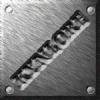
Recommended Posts
Join the conversation
You can post now and register later. If you have an account, sign in now to post with your account.