OFFICIAL: Alienware M18x Owners Lounge
-
Similar Content
-
- 34 replies
- 13571 views
-
- 93 replies
- 22577 views
-
directx 11 error gtx 880m crashing in game alienware m18x r1
By gaffycool,
- directx 11
- gtx 880m
- (and 1 more)
- 0 replies
- 2151 views
-
- 529 replies
- 124521 views
-
- 4 replies
- 2637 views
-



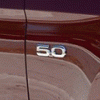

Recommended Posts
Join the conversation
You can post now and register later. If you have an account, sign in now to post with your account.